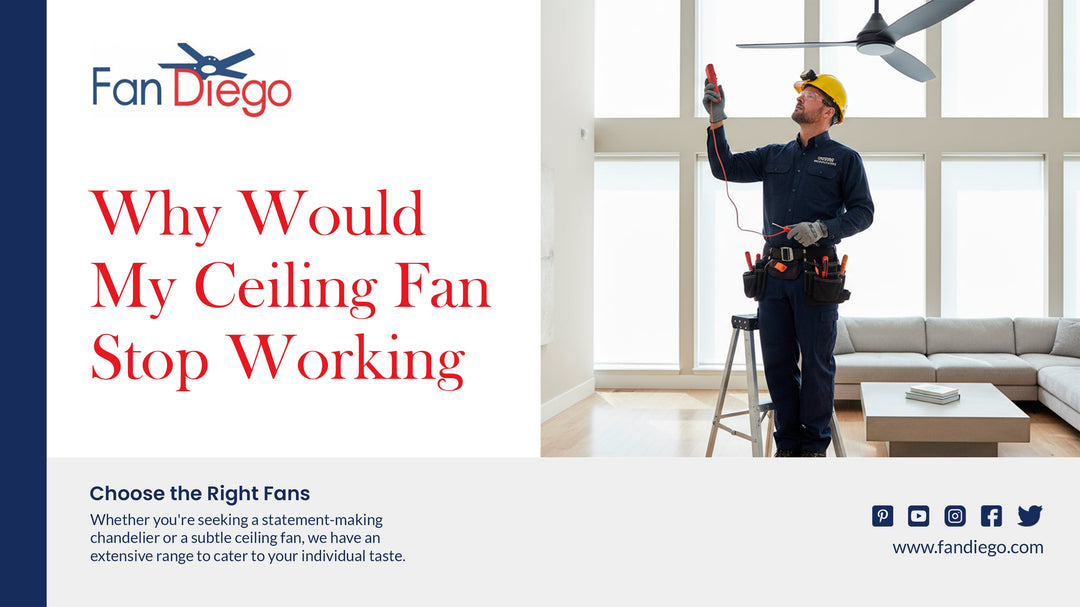Why Is My Ceiling Fan Not Working? Common Causes and Solutions
Ceiling fans are essential for keeping our homes comfortable. But what happens when your ceiling fan stops working? It can be both puzzling and frustrating. Fortunately, many issues causing a ceiling fan to fail are easily identified and fixed. Understanding the common causes can save you time and stress.
In this guide, we’ll explore frequent reasons why your ceiling fan is not working and provide practical solutions. Whether you’re dealing with electrical issues, faulty remotes, or motor troubles, we'll help you find the right fix. So buckle up, and let's get your fan spinning again!

Table of content
Ceiling Fan Not Working Initial Troubleshooting Steps
A ceiling fan that suddenly stops working can be frustrating. Before you panic, start with some basic troubleshooting steps. These initial checks can often resolve the problem without professional help.
First, ensure that the fan is receiving power. Check the circuit breaker or fuse box. A tripped breaker or blown fuse could be the reason your ceiling fan is not working.
Next, inspect the fan switch. Sometimes, it may seem like it's on, but it might not be making proper contact. Turn it off and then back on to see if this resolves the issue.
- Test the Light Kit: If your fan has an attached light, turning it on can help identify power issues.
- Examine Other Electrical Devices: Check if other devices on the same circuit are functioning. This can help isolate the problem.
These simple checks might save you a lot of time and frustration. If your ceiling fan is still not functional, move on to the next steps for deeper insights.
Electrical Issues A Frequent Cause of Ceiling Fan Malfunctions
Electrical issues can often be the root cause when your ceiling fan isn’t working. Let’s explore how wiring and connections might affect your fan.
Start by examining the connections in the junction box. Loose or disconnected wires can interrupt power flow. It's crucial to ensure all wires are securely connected.
Consider the wall switch and connections leading to the fan. Faulty switches or damaged wiring can lead to interruptions in power supply.
If you notice any burnt or damaged wires, it may be time to replace them. Electrical faults can also manifest as a tripped breaker, so check that again.
-
Safety Tip: Always turn off power at the circuit breaker before handling wiring.
- Consult a Professional: If you're unsure about electrical repairs, contacting an electrician can be the safest option.
Always prioritize safety when dealing with electrical components. Ignoring faulty wiring can lead to more significant issues down the line.
Faulty Remote Control Is It Really the Fan?
If your ceiling fan relies on a remote control, it might be the source of the problem. Before assuming your fan is faulty, check the remote.
Start by replacing the batteries in the remote. It sounds simple, but dead batteries are a common reason for a ceiling fan not working via remote.
Next, ensure the remote's frequency matches the fan's receiver. If these frequencies differ, your fan won't respond to the remote. Consult the manual to set them correctly.
If the remote and fan are still not communicating, consider the possibility that the receiver inside the fan may be faulty.
Test the fan by using the wall switch or pull chain. If these methods work, the issue likely lies with the remote.
A malfunctioning remote can easily disrupt the operation of your fan, so it’s worth investigating this affordable solution.

Wiring Problems How Misconnections Affect Fan Performance
Wiring problems are common culprits when your ceiling fan isn’t working properly. Understanding wiring connections is crucial for resolving these issues.
Begin by examining the connection between your fan and home wiring. Loose, crossed, or incorrect connections can prevent proper operation.
Check the connections inside the switch housing as well. The wires connecting the fan motor to the switch must be intact and secure.
Sometimes, connections may have corrosion or other damage that affect your comfort, especially if humidity affects your area. Inspect wires for any visible signs of damage such as fraying.
Errors during installation can also cause wiring issues. If the fan was recently installed, reviewing the setup in the manual can help verify correct connections.
If you encounter damaged wires, replacing them may be necessary. And when in doubt, hiring a professional can ensure the job is done safely and correctly.
Proper wiring ensures your fan works reliably, so it's essential to address these problems promptly.

Motor Issues Understanding Motor Failures in Ceiling Fans
The motor is the heart of your ceiling fan. If your ceiling fan is not working, the motor could be the issue. Let's dive into how motor problems can manifest and what you can do.
A common sign of motor failure is a humming sound without any movement. This might indicate that the motor receives power but cannot rotate the blades.
Overheating can also cause motor problems. If the fan runs for extended periods, the motor might overheat and stop working. Allow it to cool down before trying again.
Sometimes, dust and debris accumulate in the motor, affecting performance. Regularly cleaning the motor housing can prevent this buildup from causing issues.
When to Replace the Motor
If your motor frequently fails, replacement might be the best option. Consider consulting with a technician for professional advice.
Replacing a ceiling fan motor can be more cost-effective than purchasing a new fan. However, ensure you use the correct motor type for your fan model.
Blades Not Spinning What Could Be Wrong?
Sometimes, the fan motor runs, but the blades don't spin. This scenario can lead many to wonder what’s going wrong. Here are possible causes and fixes.
First, check if the blades are being obstructed. Objects caught between the blades and the ceiling can prevent them from turning.
Next, inspect the blade brackets. These ensure that blades are securely attached. Misaligned or bent brackets can stop the blades from turning.
Balancing the blades is crucial. Unbalanced blades lead to wobbling, which might eventually stop them from spinning. Use a blade balancing kit to fix this.
-
Tighten Blade Screws: Regularly checking screw tightness can prevent wobbling and potential stoppage.
- Ensure Even Blade Weight: Ensuring all blades have the same weight helps maintain balance.
These small adjustments can often get your fan blades spinning smoothly once again.
Capacitor Problems How They Impact Your Ceiling Fan
The capacitor might be why your ceiling fan isn't working. It's a component that helps start the motor and adjust speed settings.
If the fan struggles to start or only runs at one speed, the capacitor might have failed. A faulty capacitor can prevent the fan from functioning properly.
Replacing a capacitor is usually affordable and relatively straightforward. Capacitors have specific ratings, so match the new one to the old for compatibility.
Signs of a Bad Capacitor
Bad capacitors may show signs of damage such as leaks or bulging. If you see physical damage, replace the capacitor immediately.
A multimeter can test capacitor functionality. An electrician can help if you’re not comfortable handling electrical components.
Capacitors play a vital role in fan operation, so addressing them can quickly restore your fan’s functionality.
Regulator Faults Adjusting Speed and Functionality

The speed regulator, often just a wall switch, can be a source of problems if your ceiling fan isn't working correctly.
If the fan doesn’t change speeds, the regulator might be at fault. A faulty regulator may impact speed settings or prevent operation entirely. Over time, regulators can wear out, especially with frequent use. Replacing the regulator is often a quick fix and usually doesn't require specialized tools.
Check the wiring connections in the regulator. Loose wires inside the switch can affect functionality. Tighten or reconnect them as needed. A well-functioning regulator allows for smooth transitions between speeds and enhances overall fan performance.
Loose Components Ensuring Stability and Safety
If your ceiling fan wobbles or makes unusual noises, loose components might be the issue. Stability is key for safety and optimum function.
- Inspect Mounting Bracket: Ensure the bracket is firmly attached to the ceiling.
- Tighten All Screws: Regularly check screws on the blades, brackets, and motor housing.
Sometimes, components such as the canopy might come loose due to vibrations. Secure all parts and ensure everything is tightly fastened.
Keeping components tightly fixed not only prevents wobbling but also extends the fan's lifespan. Regular maintenance checks can avoid future inconveniences.
When to Call a Professional for Ceiling Fan Repairs
If you've tried all the above solutions and your ceiling fan is still not working, consider calling a professional. Here’s when professional help might be necessary.
Some electrical problems or complex motor issues require expert knowledge. Attempting extensive repairs without proper skills can lead to further damage or safety concerns.
If your fan has warranty coverage, check the terms. Many warranties cover certain repairs, reducing out-of-pocket costs.
Lastly, a professional can offer insights into more efficient or updated fans if replacement becomes necessary.
Addressing issues when your ceiling fan is not working helps ensure comfort and efficiency in your space. Don't hesitate to seek expert guidance when needed.
Addressing ceiling fan problems doesn’t have to be overwhelming. With a bit of detective work and troubleshooting, many issues can be resolved at home. From checking the power supply to examining blade balance, taking the time to inspect each component ensures your fan operates efficiently.
However, don't hesitate to call a professional if needed. Safety should always be a top priority when dealing with electrical devices. Maintaining and regularly inspecting your fan can prevent future mishaps, providing peace of mind and continuous comfort.